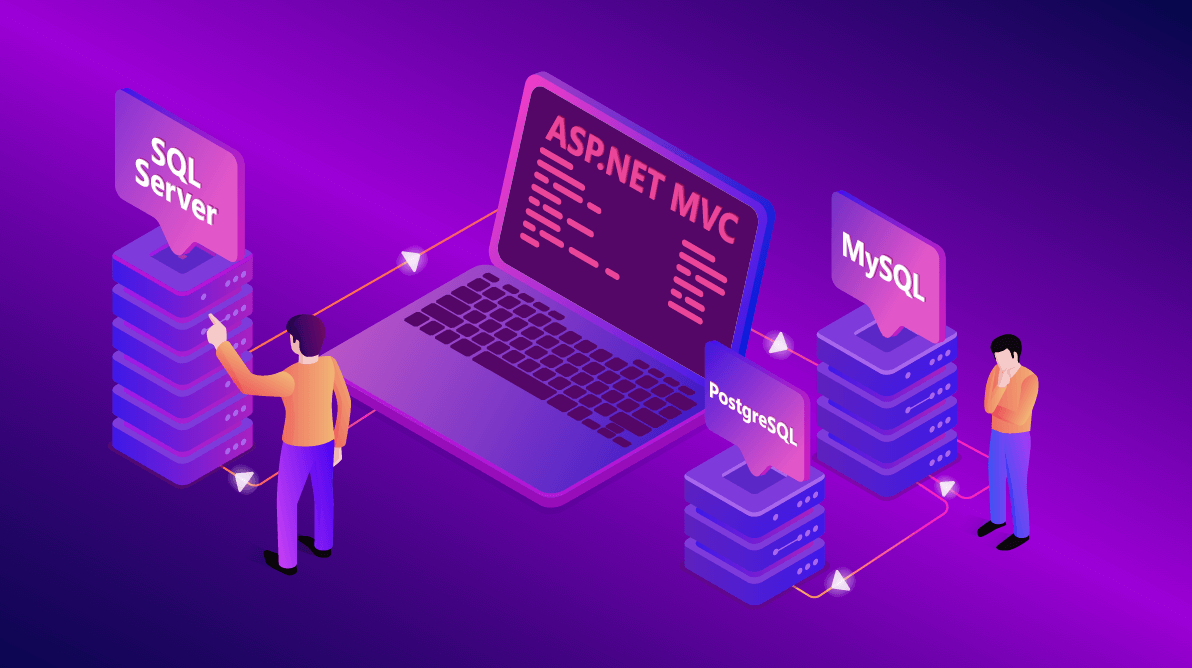
Users or companies willing to integrate their MySQL data with .NET technology or host the database on Windows platform must perform migration to SQL Server. When migrating from MySQL to SQL Server, the process involves transferring the database schema, data, and relevant application code from MySQL to SQL Server. This document explores the migration process and provides tips for selecting a MySQL to SQL Server converter. Here are the general steps involved in the database migration:
- Analyze the source Estimate the size, complexity, and recognize dependencies of the MySQL database. Find all MySQL-specific features or functionalities that may require adjustments when migrating to SQL Server.
- Plan the migration. Design the plan of migration that covers timeline, prerequisites, and particular actions involved in the migration from MySQL to SQLServer. Pay attention to data volume, downtime tolerance, and potential risks of data corruption.Schedule the downtime window to switch the production environment from MySQL to SQL Server.
- Set up the target system. Install and configure SQL Server or Azure SQL cloud. Validate all the necessary permissions and access grants on both DBMS to perform the migration.
- Migration of meta-objects.Migrate schemas, tables, views and any other MySQL meta-objects to SQL Server or Azure SQL paying attention to correct type mapping, translation of built-in functions and operators.
- Migration of the data. Transfer MySQL data to SQL Server or Azure SQL cloud using one of the following approaches: using the SQL Server Migration Assistant (SSMA), writing scripts or using data conversion tools.
- Validation: Implement thorough testing to validate the performance and accuracy of the resulting database. Test various data retrieval, miscellaneous manipulation, and application workflows on SQL Server side.
- Application Layer: Update the application configurations, connection strings, and any other relevant settings to point to the new SQL Server database.
Types Mapping
MySQL and MS SQL have distinguished sets of data types. The table below contains all necessary translations of data types when convert MySQL to SQL Server:
| MySQL | SQL Server |
| BIT(n) | BINARY(n/8) |
| BLOB(n) | VARBINARY(max) |
| BOOLEAN, BOOL | BIT |
| DOUBLE | FLOAT |
| FIXED(p,s) | DECIMAL(p,s) |
| FLOAT8 | BINARY_DOUBLE |
| LONGBLOB | VARBINARY(max) |
| LONGTEXT | VARCHAR(max) |
| MEDIUMBLOB | VARBINARY(max) |
| MEDIUMINT | INT |
| MEDIUMTEXT | VARCHAR(max) |
| REAL | DOUBLE PRECISION |
| TEXT | VARCHAR(max) |
| TIMESTAMP(p) | DATETIME2(p) |
| TINYBLOB | VARBINARY(255) |
| TINYINT | SMALLINT |
| TINYTEXT | VARCHAR(255) |
| YEAR[(2 | 4)] | NUMERIC(4) |
Also, remember that MySQL AUTO_INCREMENT property is converted into SQL Server IDENTITY.
SQL Conversion
During the migration process from MySQL to SQL Server, one of the significant challenges is converting SQL code in views, stored procedures, functions, and triggers. There are certain differences between MySQL and SQL Server that need to be addressed:
- Conversion of MySQL limited queries. In MySQL, queries with ‘SELECT … LIMIT number_of_rows’ are commonly used. To migrate them to SQL Server, the syntax needs to be changed to ‘SELECT TOP number_of_rows …’
- Handling ‘SELECT … GROUP BY …’ queries. SQL Server and Azure SQL require that all selected columns in ‘SELECT … GROUP BY …’ queries be either included in the ‘GROUP BY’ clause or used within aggregation functions. This is different from MySQL, where non-aggregated columns can be included in the ‘SELECT’ clause without being part of the ‘GROUP BY’ clause.
- Replacement of MySQL built-in functions. MySQL and SQL Server have different sets of built-in functions. When migrating, specific MySQL functions need to be replaced with their SQL Server equivalents. Here is a table outlining the replacement of MySQL functions with their SQL Server counterparts:
| MySQL | SQL Server |
| CONCAT($arg1, $arg2, …) | $arg1 + $arg2 + … |
| curdate(), CURRENT_DATE | CAST(getdate() AS date) |
| curtime(),CURRENT_TIME | CAST(getdate() AS time) |
| DAY($date) | DATENAME(d, $date) |
| DAYOFYEAR($date) | DATENAME(dy, $date) |
| DAYNAME($date) | DATENAME(dw, $date) |
| HOUR($date) | DATENAME(hh, $date) |
| isnull($expression) | $expression is null |
| now(), CURRENT_TIMESTAMP | getdate() |
| RAND() | newID() |
| $expr like $temmplate | CONTAINS($expr, $template) |
| timediff($date1, $date2) | CAST($date1 – $date2 AS TIME) |
MySQL to SQL Server Converters
As mentioned in the previous sections, migrating from MySQL to SQL Server can be a complex task. However, there are software tools available that can automate many steps of the migration process. One such tool is the Microsoft SQL Server Migration Assistant (SSMA) for MySQL. Here’s a step-by-step overview of how to use SSMA for MySQL:
- Install and Connect. Begin by downloading and installing the latest version of SSMA for MySQL from the official Microsoft website. Launch the tool and create a new project. Establish a connection to your MySQL database by providing the necessary connection details, such as server name, port, username, and password.
- Once the connection to MySQL is established, it is time to configure the SSMA conversion settings. In the project window, click on “Project Settings” customize data type mapping, schema and meta-objects conversion, other database migration preferences.
- Schema Migration. Convert the MySQL table definitions into the SQL Server or Azure SQL format. Right-click on the MySQL database and choose “Convert Schema”. This action will launch convers of MySQL table definitions to MS SQL format based on the provided settings. It is important to review the conversion report to find and resolve any possible issues.
- Next step is to migrate the MySQLdata into SQL Server or Azure SQL tables. To do this right-click on the MySQL database, select “Migrate Data” from context menu. SSMA provides options to migrate all data or specify a subset of data based on filtering criteria. Once the migration is complete, it is crucial to verify the integrity and consistency of the migrated data in MS SQL. Perform thorough testing on the migrated data to ensure its accuracy and reliability.
If you prefer a fully automated solution for migrating MySQL to SQL Server, Microsoft SQL Server Migration Assistant may be not enough. Consider dedicated commercial tools like MySQL to SQL Server converter developed by Intelligent Converters. Here are the key features of this converter:
- Supports all modern versions of MySQL and SQL Server, including forks and DBaaS variations like Azure SQL and Amazon RDS.
- Converts schemas, data, indexes, constraints, foreign keys, and views.
- Provides high-performance data migration through efficient bulk reading and writing techniques.
- Offers options to modify column properties, exclude specific columns from migration, and convert a MySQL database into a T-SQL script file when a direct connection to the target DBMS is not available.
- Allows merging and synchronizing existing SQL Server or Azure SQL databases with MySQL data.
- Provides data filtering capabilities and the ability to combine multiple tables into a single one using SELECT queries.
For more information about the MySQL to SQL Server converter developed by Intelligent Converters, please visit their official website.



